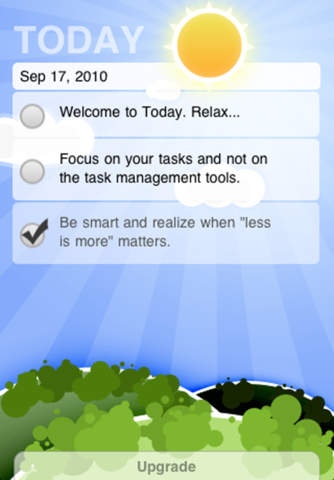Today To-Do Basic: Clever Task Management 1.3.2
Free Version
Publisher Description
Act without doing, manage without effort Today easily manages your tasks for the actual day, and today only! No extra buttons, no myriad of taps to add a simple todo - just turn your device 90 to add a new task. Start every day with a fresh new and empty view. You can access your old todos by sliding the sun to the left. Who said todo management has to be boring? Much thought has been poured into making Today not only easy to use and remarkable straight forward but also fun (in a non-crappy "yet another todo app" way). Today counters distraction and bloat with an intuitive interface making full use of the iPhone and iPod Touch controls. That's it, no frills - just an ingenious and beautiful interface. Features: * Quickly create todos by turning the device 90 * Work faster with well-known control patterns (like swipe to delete) * Start fresh every day with an empty view and access your past todos by dragging the sun to the left * Easily move your unfinished past todos to the main screen with a simple touch ====================================== Upgrade to pro and boost your efficiency when you are ready. Search for "Today To-Do: Clever Task Management" in the App Store ======================================
Requires iOS 3.2 or later. Compatible with iPhone, iPad, and iPod touch.
About Today To-Do Basic: Clever Task Management
Today To-Do Basic: Clever Task Management is a free app for iOS published in the Office Suites & Tools list of apps, part of Business.
The company that develops Today To-Do Basic: Clever Task Management is Stefan Sorin Nicolin. The latest version released by its developer is 1.3.2.
To install Today To-Do Basic: Clever Task Management on your iOS device, just click the green Continue To App button above to start the installation process. The app is listed on our website since 2009-12-02 and was downloaded 1 times. We have already checked if the download link is safe, however for your own protection we recommend that you scan the downloaded app with your antivirus. Your antivirus may detect the Today To-Do Basic: Clever Task Management as malware if the download link is broken.
How to install Today To-Do Basic: Clever Task Management on your iOS device:
- Click on the Continue To App button on our website. This will redirect you to the App Store.
- Once the Today To-Do Basic: Clever Task Management is shown in the iTunes listing of your iOS device, you can start its download and installation. Tap on the GET button to the right of the app to start downloading it.
- If you are not logged-in the iOS appstore app, you'll be prompted for your your Apple ID and/or password.
- After Today To-Do Basic: Clever Task Management is downloaded, you'll see an INSTALL button to the right. Tap on it to start the actual installation of the iOS app.
- Once installation is finished you can tap on the OPEN button to start it. Its icon will also be added to your device home screen.